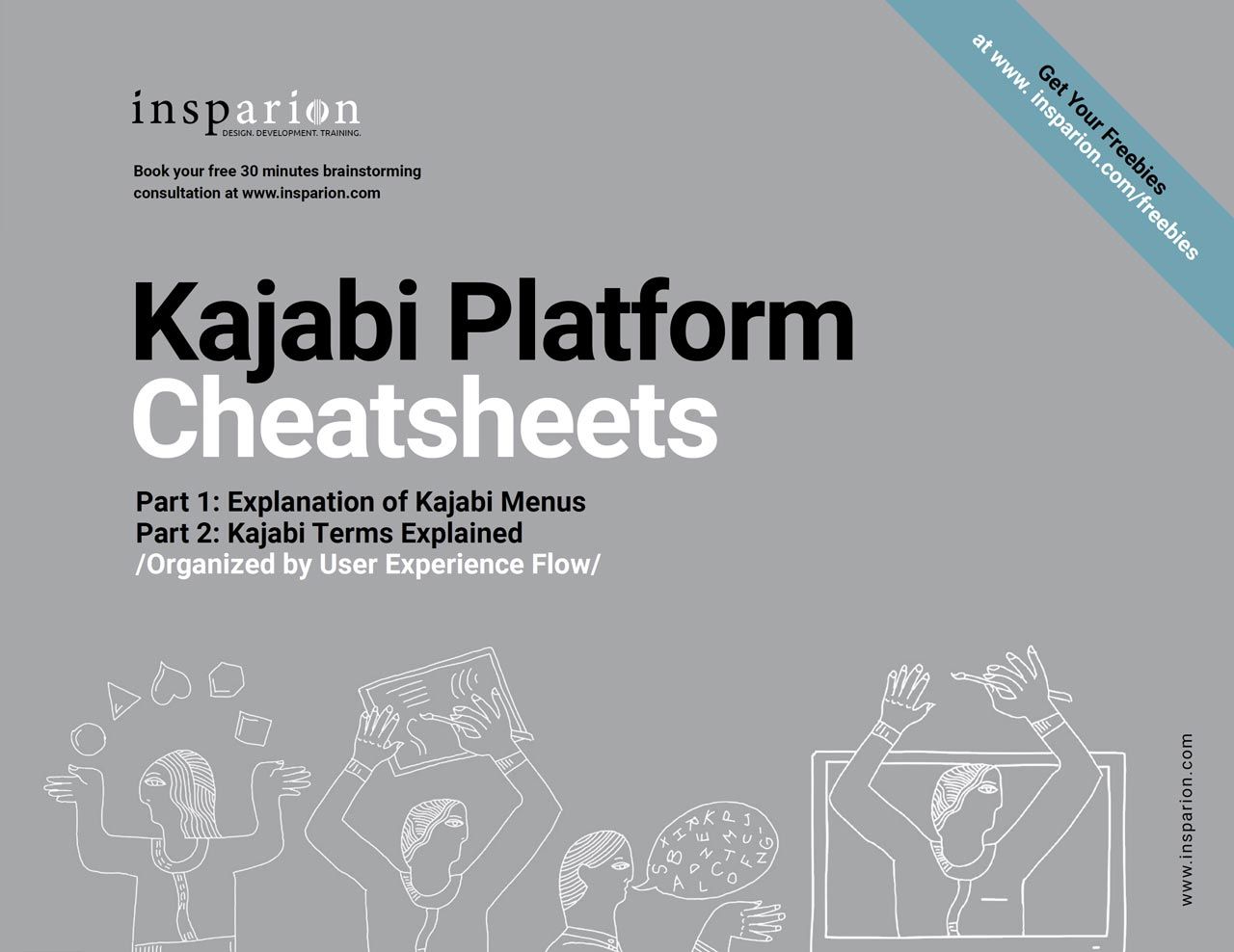1-on-1 Kajabi Training
Build Your Kajabi or WordPress Site

Stuck starting with Kajabi?

Or struggling halfway through building your site?
You don’t need to figure it all out alone.
I’ve been using Kajabi since 2015 — back when the platform looked completely different. I know where things are, what works, and how to make your Kajabi site look and function like a professional business.
This is for you, if...
-
You're just starting on Kajabi and want a clear, guided setup
-
You’ve built part of your site but need help with the rest
-
You want a better design and smoother experience for your users
-
You’re ready to sell digital products, courses, or coaching — but don’t know where to begin
What you you will get in your 1-on-1 Zoom Training.
You get live, personalized support — screen sharing, step-by-step walkthroughs, and answers to your real questions. No pre-recorded videos. Just focused help tailored to your business.
Topics we can cover:

Site Setup & Design
- How to structure your Kajabi site
- How to customize your theme: colours, fonts, and layout
- How to use Kajabi’s Website and Landing Page builders
- Connecting a custom domain
- Creating navigation menus and footer links
Products & Offers
- How to build online courses, coaching programs, and downloads
- Setting up newsletters and podcasts as Kajabi products
- Creating different course tiers and bundling content
- Setting up Offers to control pricing and access

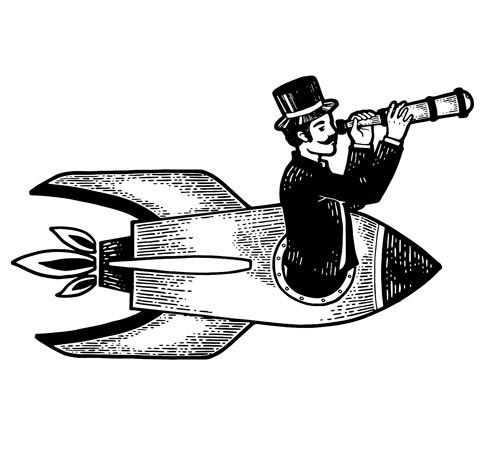
Marketing & Sales
- How to build Funnels (formerly Pipelines)
- Setting up email campaigns and automations
- Creating forms, landing pages, and opt-ins
- Adding order bumps, upsells, and coupons
Content & Media
- Uploading and organizing videos, PDFs, and downloads
- Creating structured course modules and lessons
- Adding assessments, quizzes, and progress tracking
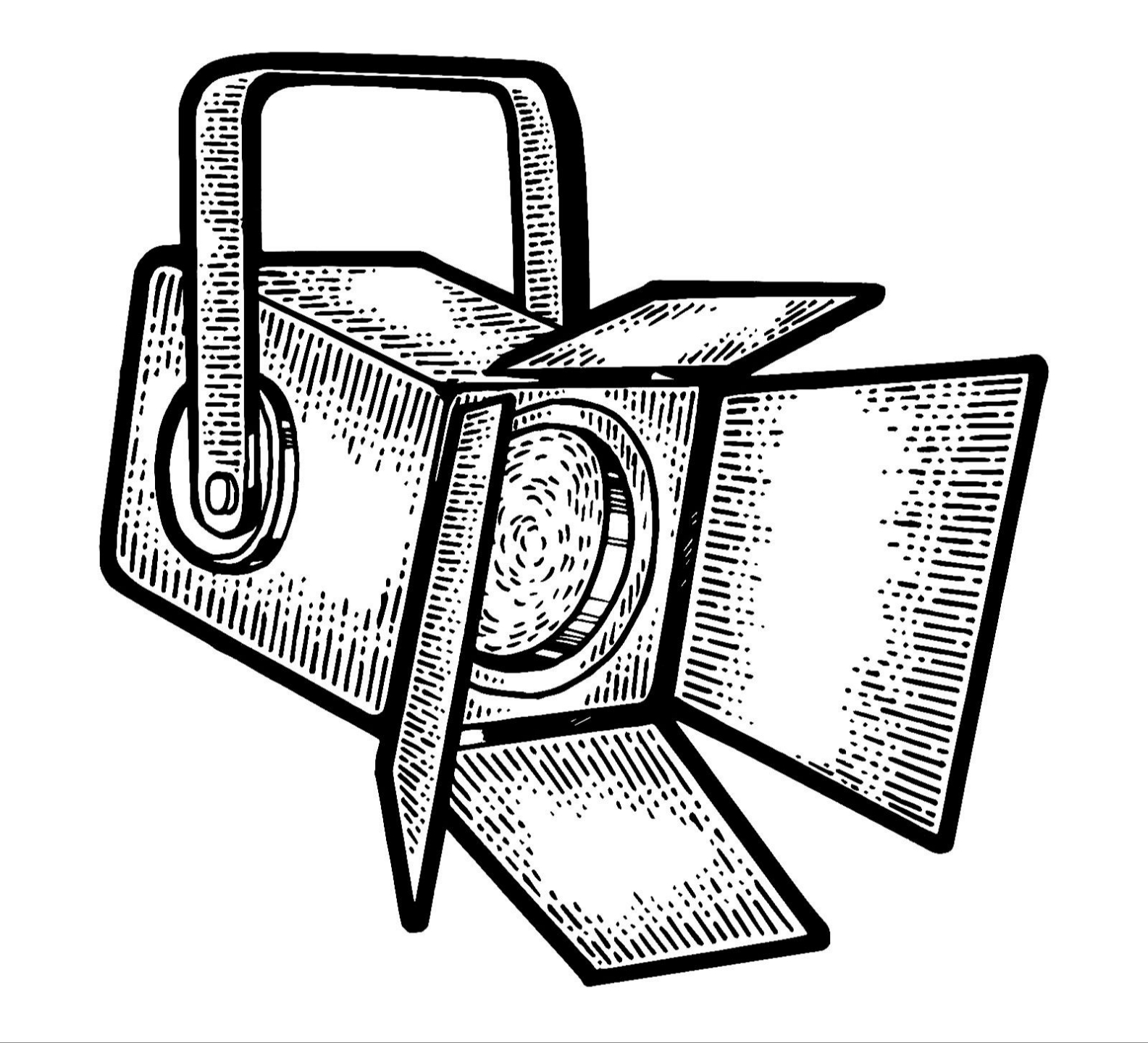

Launch & Monetization
- What to focus on first—and what to skip
- Connecting Stripe or PayPal for payments
- Testing your site before going live
- Best practices for launching your product or course
Ongoing Growth
- Managing contacts and segmenting your email list
- Understanding Kajabi analytics and insights
- Using tags, automations, and triggers to streamline your work
- How to use the Creator Studio for content production
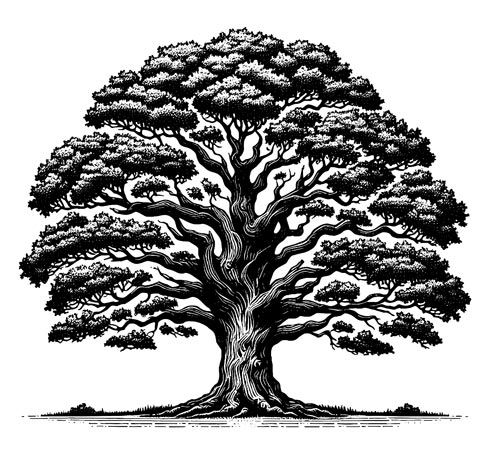
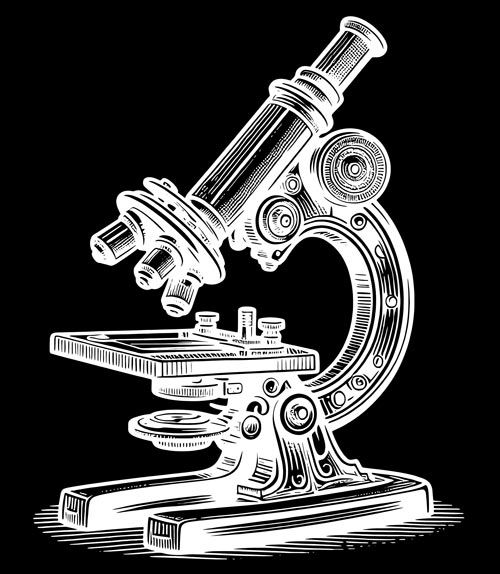
Free 30-Minute Consultation
Ask questions. Or show me your Kajabi setup. Let's see what you need and how I can help.
Scedule a free Zoom discovery call